WordPress是我们常用的内容管理系统之一,它有功能强大的后台仪表盘和主题模板插件,以便用户实现快速建站需求。WordPress适合搭建各种类型的网站,有经典编辑器和块编辑器可选,一些博客网站通常会启用评论功能,以增加用户交流。本文主要介绍下如何在WordPress经典编辑器中启用评论功能。
为了使WordPress网站性能更加优越,小编建议使用专门优化过的WordPress主机(如BlueHost主机、Hostinger主机等)来托管网站。
WordPress经典编辑器(classic editor)中评论选框一般是隐藏起来的,我们要启用评论功能的话,需点击后台管理页面右上角的Screen Options(显示选项),如下图所示:
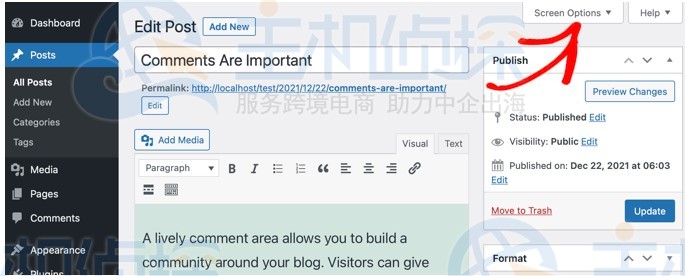
然后在新窗口页面,勾选上Discussion选项。勾选之后,只需点击下Screen Options便可返回先前文章页面。
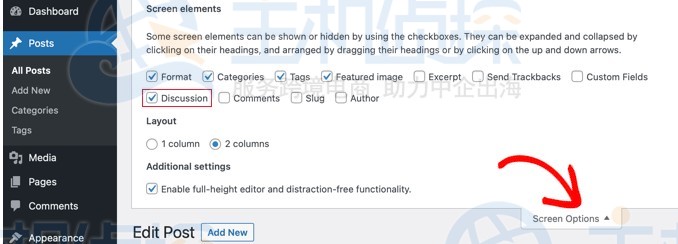
打开当前要添加评论功能的文章页面,下拉到底部,在Discussion元框下,勾选上Allow comments选框,便可开启评论功能了。
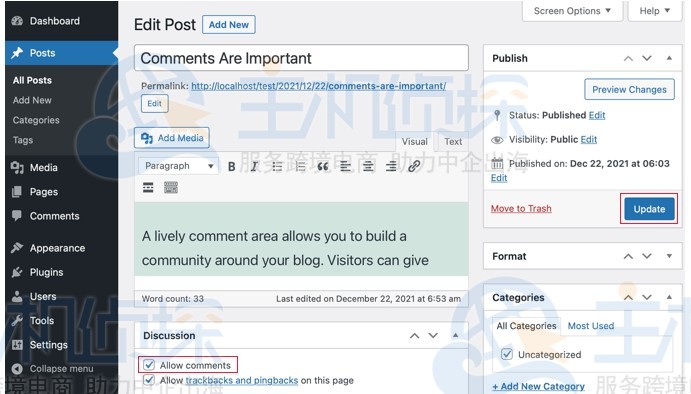
以上是在WordPress经典编辑器中启用评论功能的主要步骤介绍,操作还是蛮简单的,如果后续不想使用评论功能了,也可取消勾选Allow comments选框。
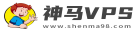
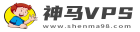 神马VPS
神马VPS








最新评论
I want to to thank you for this excellent read!! I definitely enjoyed every bit of it. I have got you book-marked to check out new things you
I like this post, enjoyed this one appreciate it for posting.
Definitely, what a splendid blog and enlightening posts, I surely will bookmark your site.Best Regards!
As I website possessor I conceive the content here is very fantastic, thanks for your efforts.
I was suggested this website by my cousin. I am not sure whether this post is written by him as nobody else know such detailed about my difficulty. You are wonderful! Thanks!
Hello! I just would like to give a huge thumbs up for the great info you have here on this post. I will be coming back to your blog for more soon.
My brother suggested I might like this web site. He was totally right. This post actually made my day. You can not imagine just how much time I had spent for this information! Thanks!
I haven¦t checked in here for a while since I thought it was getting boring, but the last several posts are good quality so I guess I will add you back to my everyday bloglist. You deserve it my friend :)