Rocky Linux发行版是稳定的社区操作系统,主要是用来替代已停产的CentOS 8,目前多数国外服务器支持安装该系统。Rocky Linux系统版本会定期更新,为了安全性和稳定性,最好及时更新服务器系统。本文主要介绍下Rocky Linux服务器升级系统的方法步骤。

我们在升级Rocky Linux服务器系统前,需要做好数据备份,以防系统更新后造成数据丢失带来损失,然后可参考以下步骤进行更新操作。
1、更新包数据库
使用yum check-update命令从启用的存储库中更新包数据库。
$ sudo yum check-update
2、升级相关软件包
$ sudo yum update
3、重启服务器
$ sudo reboot
以上是关于Rocky Linux服务器升级系统的方法步骤介绍,为了保护数据安全,我们在更新系统前一定要确保做好数据备份工作。
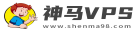
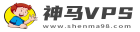 神马VPS
神马VPS
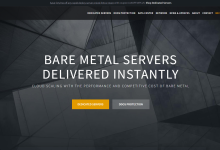








最新评论
Wow, fantastic blog layout! How long have you been blogging for? you make blogging look easy. The overall look of your website is great, as well as the content!
I want to to thank you for this excellent read!! I definitely enjoyed every bit of it. I have got you book-marked to check out new things you
I like this post, enjoyed this one appreciate it for posting.
Definitely, what a splendid blog and enlightening posts, I surely will bookmark your site.Best Regards!
As I website possessor I conceive the content here is very fantastic, thanks for your efforts.
I was suggested this website by my cousin. I am not sure whether this post is written by him as nobody else know such detailed about my difficulty. You are wonderful! Thanks!
Hello! I just would like to give a huge thumbs up for the great info you have here on this post. I will be coming back to your blog for more soon.
My brother suggested I might like this web site. He was totally right. This post actually made my day. You can not imagine just how much time I had spent for this information! Thanks!