为了可以及时发现WordPress网站错误问题,我们一般会打开WordPress调试模式,这样如果网站发生错误,查看其错误日志便可快速分析出错原因并针对性地解决。一旦我们准备修复网站出现的错误问题,建议先禁用WordPress调试模式,以防止在修复错误时网站速度变慢。下面一起来了解下WordPress调试模式怎么禁用。
小编在之前的文章中介绍了如何打开WordPress调试模式,一是用插件,二是修改wp-config配置文件的代码。详情可参考阅读:《打开WordPress调试模式的两种常用方法》
①如果使用的是WP Debugging插件启用了WordPress调试模式,现在我们要禁用该模式的话,只需导航到Plugins,选择Installed Plugins已安装的插件,在右侧找到WP Debugging插件,点击Deactivate以停用该插件,如下图所示:
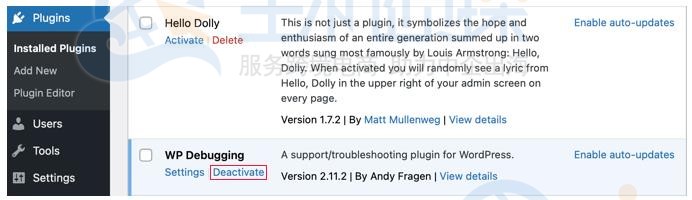
②如果使用的是代码方式启用的WordPress调试模式,我们可打开wp-config配置文件,然后将WP_DEBUG和WP_DEBUG_LOG属性值修改为“false”并保存归档以禁用调试模式。
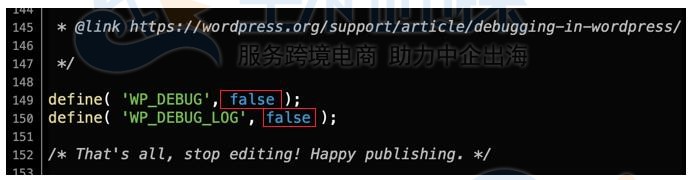
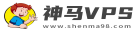
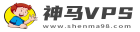 神马VPS
神马VPS








最新评论
Hey there! Do you use Twitter? I'd like to follow you if that would be okay. I'm absolutely enjoying your blog and look forward to new posts.
I delight in, result in I found exactly what I was looking for. You've ended my four day long hunt! God Bless you man. Have a great day. Bye
Wow, this piece of writing is fastidious, my younger sister is analyzing such things, therefore I am going to convey her.
Wow, fantastic blog layout! How long have you been blogging for? you make blogging look easy. The overall look of your website is great, as well as the content!
I want to to thank you for this excellent read!! I definitely enjoyed every bit of it. I have got you book-marked to check out new things you
I like this post, enjoyed this one appreciate it for posting.
Definitely, what a splendid blog and enlightening posts, I surely will bookmark your site.Best Regards!
As I website possessor I conceive the content here is very fantastic, thanks for your efforts.