由于更新快、插件多、主题多、开发人员也多,wordpress是当前全世界最流行使用人数最多的博客和CMS程序。在linux环境下搭建一个高性能的wordpress运作环境其实是个有挑战性的任务,目前比较公认的是OpenLiteSpeed配合wordpress再加上wordpress的插件LiteSpeedCache。就是单纯搭建个wordpress博客,很多人不想折腾,也有些人不会折腾,这里litespeedtech其实早就发布了一键搭建脚本,今天推荐给大家。

项目地址:https://github.com/litespeedtech/ols1clk
安装
安装OpenLiteSpeed、LSPHP、MariaDB、WordPress,、LiteSpeed Cache插件:
bash <( curl -k https://raw.githubusercontent.com/litespeedtech/ols1clk/master/ols1clk.sh ) -w仅限安装OpenLiteSpeed和LSPHP:
bash <( curl -k https://raw.githubusercontent.com/litespeedtech/ols1clk/master/ols1clk.sh )下方有一些额外的选项和用法示例
./ols1clk.sh [option] [option] …| Opt | Options | Description |
|---|---|---|
--adminuser [USERNAME] | To set the WebAdmin username for OpenLiteSpeed instead of admin. | |
-A | --adminpassword [PASSWORD] | To set the WebAdmin password for OpenLiteSpeed instead of using a random one. |
--adminport [PORTNUMBER] | To set the WebAdmin console port number instead of 7080. | |
-E | --email [EMAIL] | To set the administrator email. |
--lsphp [VERSION] | To set the LSPHP version, such as 82. We currently support versions ’71 72 73 74 80 81 82′. | |
--mariadbver [VERSION] | To set MariaDB version, such as 10.9. We currently support versions ‘10.2 10.3 …10.11’. | |
-W | --wordpress | To install WordPress. You will still need to complete the WordPress setup by browser |
--wordpressplus [SITEDOMAIN] | To install, set up, and configure WordPress, also LSCache will be enabled | |
--wordpresspath [WP_PATH] | To specify a location for the new WordPress installation or use for an existing WordPress. | |
-R | --dbrootpassword [PASSWORD] | To set the database root password instead of using a random one. |
--dbname [DATABASENAME] | To set the database name to be used by WordPress. | |
--dbuser [DBUSERNAME] | To set the WordPress username in the database. | |
--dbpassword [PASSWORD] | To set the WordPress table password in MySQL instead of using a random one. | |
--prefix [PREFIXNAME] | To set the WordPress table prefix. | |
--listenport [PORT] | To set the HTTP server listener port, default is 80. | |
--ssllistenport [PORT] | To set the HTTPS server listener port, default is 443. | |
--wpuser [WP_USER] | To set the WordPress admin user for WordPress dashboard login. Default value is wpuser. | |
--wppassword [PASSWORD] | To set the WordPress admin user password for WordPress dashboard login. | |
--wplang [WP_LANGUAGE] | To set the WordPress language. Default value is “en_US” for English. | |
--sitetitle [WP_TITLE] | To set the WordPress site title. Default value is mySite. | |
--pure-mariadb | To install OpenLiteSpeed and MariaDB. | |
--pure-mysql | To install OpenLiteSpeed and MySQL. | |
--pure-percona | To install OpenLiteSpeed and Percona. | |
--with-mysql | To install OpenLiteSpeed/App with MySQL. | |
--with-percona | To install OpenLiteSpeed/App with Percona. | |
--owasp-enable | To enable mod_security with OWASP rules. If OLS is installed, then enable the owasp directly | |
--owasp-disable | To disable mod_security with OWASP rules. | |
--proxy-r | To set a proxy with rewrite type. | |
--proxy-c | To set a proxy with config type. | |
-U | --uninstall | To uninstall OpenLiteSpeed and remove installation directory. |
-P | --purgeall | To uninstall OpenLiteSpeed, remove installation directory, and purge all data in MySQL. |
-Q | --quiet | To use quiet mode, won’t prompt to input anything. |
-V | --version | To display the script version information. |
-v | --verbose | To display more messages during the installation. |
--update | To update ols1clk from github. | |
-H | --help | To display help messages. |
Examples
| Examples | Description |
|---|---|
./ols1clk.sh | To install OpenLiteSpeed with a random WebAdmin password. |
./ols1clk.sh --lsphp 81 | To install OpenLiteSpeed with lsphp80. |
./ols1clk.sh -A 123456 -e a@cc.com | To install OpenLiteSpeed with WebAdmin password “123456” and email a@cc.com. |
./ols1clk.sh -R 123456 -W | To install OpenLiteSpeed with WordPress and MySQL root password “123456”. |
./ols1clk.sh --wordpressplus a.com | To install OpenLiteSpeed with a fully configured WordPress installation at “a.com”. |
比如,输入命令:
bash ols1clk.sh –wordpressplus www.shenma98.com
来实现wordpress安装及完整配置。
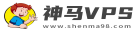
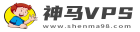 神马VPS
神马VPS










最新评论
Wow, this piece of writing is fastidious, my younger sister is analyzing such things, therefore I am going to convey her.
Wow, fantastic blog layout! How long have you been blogging for? you make blogging look easy. The overall look of your website is great, as well as the content!
I want to to thank you for this excellent read!! I definitely enjoyed every bit of it. I have got you book-marked to check out new things you
I like this post, enjoyed this one appreciate it for posting.
Definitely, what a splendid blog and enlightening posts, I surely will bookmark your site.Best Regards!
As I website possessor I conceive the content here is very fantastic, thanks for your efforts.
I was suggested this website by my cousin. I am not sure whether this post is written by him as nobody else know such detailed about my difficulty. You are wonderful! Thanks!
Hello! I just would like to give a huge thumbs up for the great info you have here on this post. I will be coming back to your blog for more soon.